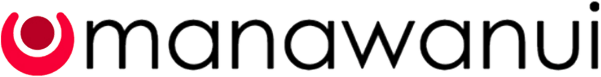Over the past few weeks, we’ve been hearing from some of you that our newsletters aren’t turning up in your inbox like they used to. So, we’ve called in our Microsoft partner to improve the deliverability of our emails from our end, and we think we’ve done a good job getting more people to see our newsletters in their inbox and not hidden in some spam or junk folder.
But the best way to guarantee you never miss out on a newsletter again, is to add my email address into your Email app as a new contact. If your Email application recognises the address of an email in their contact list, it will always show in your inbox. If you’re not sure how to add a contact, it might be different for each of the email applications out there, but here are some how to guides for the most common apps people use.
How to add a contact to Gmail - https://www.howtogeek.com/736502/how-to-add-contacts-to-gmail/
How to add a contact to Outlook - https://support.microsoft.com/en-us/office/add-a-contact-in-outlook-1ef8f35b-04be-4bd0-ac9c-6d6a146887ce
How to add a contact in Yahoo - https://help.yahoo.com/kb/SLN28059.html
How to add a contact for Apple Mail - https://support.apple.com/en-nz/guide/contacts/adrb7e5aaa2a/mac
All you need to do, is ensure marsha.marshall@manawanui.org.nz is a contact and you will get all my emails into your inbox.
If you have a bit more experience with a computer, you can do something that will ensure ALL future Manawanui emails are received to your inbox. It’s called Whitelisting, what you can do, is tell your email application that any email that comes @manawanui.org.nz is coming from a Safe Sender. This will work for any email from any Manawanui address that ends with @manawanui.org.nz and again we’ve included some how-to guides below to help.
Gmail, Outlook and Yahoo - http://onlinegroups.net/blog/2014/02/25/how-to-whitelist-an-email-address/
Apple Mail - https://helpcenter.taxcaddy.com/hc/en-us/articles/360000088347-Updating-your-Safe-Senders-list-in-Mac-OS-X-and-macOS-Mail
Our newsletters are a key information source and we want to make sure everyone has access to them that needs them, if you have trouble using the articles we have shared please get in contact with our Customer Experience Centre.
Marsha.