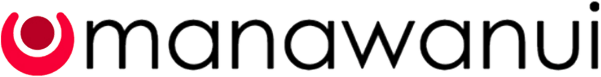The Portal is a secure website which makes it easy for Manawanui customers to access up to date information and manage funding, employees and expense claims. When you join Manawanui, we will give you all the information you need to get up and running with the Customer Portal.